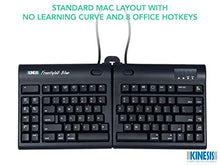Kinesis Freestyle2 Blue Wireless Ergonomic Keyboard for Mac (9" Standard Separation)
 3.5
3.5
- Regular price
- €175,00
- Sale price
- €175,00
- Regular price
-
€288,00 - Unit price
- /per
Sold out
Save 39% (€113,00)

Order within 00 hours and 00 minutes
to get between .. - ..
to get between .. - ..
Adding product to your cart
-
 Tracked Shipping on All Orders
Tracked Shipping on All Orders
-
 14 Days Returns
14 Days Returns
Description
- AWARD-WINNING SPLIT DESIGN: Unlike fixed ergonomic keyboards, the Freestyle2 allows you to rotate and separate the key modules up to 9" to achieve natural hand, wrist and forearm positions for your specific body type and preferences.
- CONVENIENT BLUETOOTH WIRELESS CONNECTION: Multichannel Bluetooth technology allows you to pair the keyboard with up to 3 Bluetooth-enabled devices like Macbook, iMac, iPhone and iPad and switch between them instantly. Rechargeable Lithium polymer battery with up to 6 months between charges. 30 foot range. "
- STANDARD MAC LAYOUT: The Freestyle2 for Mac features a standard Mac layout with Mac-specific hotkeys, shortcuts and multimedia keys to boost your productivity. Mac OS X 10.4+. No software or special drivers required.
- LOW-FORCE KEY SWITCHES: The Freestyle2 uses a custom membrane key switch that features a low-activation force and tactile feedback to reduce finger fatigue, impact and strain.
- WHAT'S IN THE BOX: Freestyle2 Blue for Mac wireless Bluetooth keyboard with a standard Mac Layout with 9" linking cable, detachable pivot tether for adjustable splay, USB charging cable (6ft), and Quick Start Guide.
Shipping and Returns
- We offer tracked shipping on all orders. Tracking information will be shared as soon as the order is dispatched.
- Please check the delivery estimate before adding a product to the cart. This is displayed for every product on the website.
- Available shipping methods and charges will be displayed at the time of checkout, depending on your exact location.
- All customers are entitled to a return window of 14 days, starting from the date of delivery of the product(s).
- Customers are advised to read our return policy for details of the return process, eligibility, refunds as well as cancellations or exchanges.
- In case of any issues or concerns about Shipping or Returns, please contact us and we will be happy to help.
Customer Reviews
Read More
Read Less
Use left/right arrows to navigate the slideshow or swipe left/right if using a mobile device